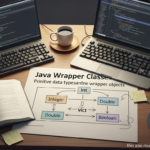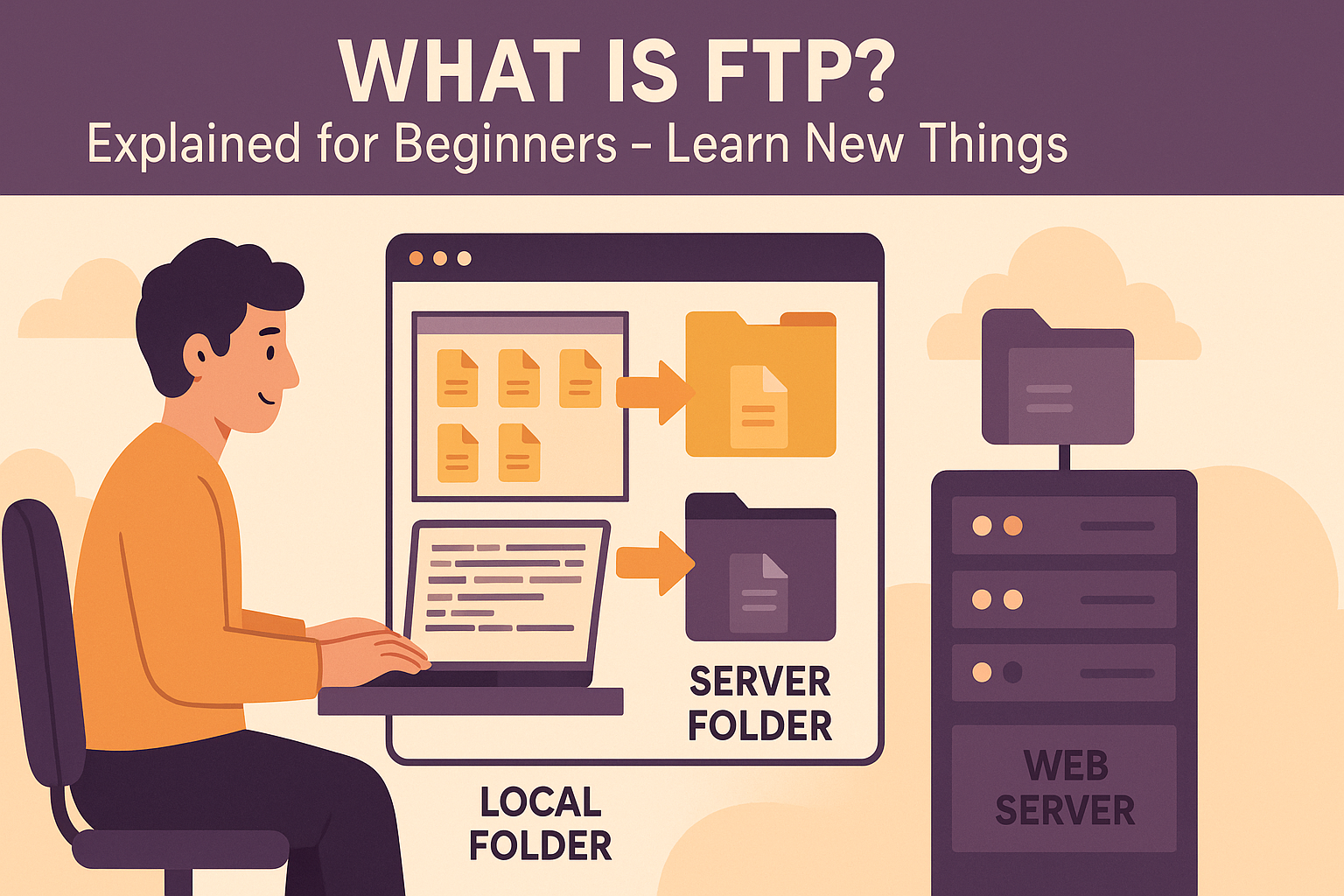
What is FTP?
FTP stands for File Transfer Protocol.
It is a standard network protocol used to transfer files between a computer and a web server.
📦 It’s the tool developers use to upload, download, or manage files on a website.
🌍 Where is FTP Used?
✅ Uploading a new website
✅ Updating HTML, CSS, JS, or image files
✅ Creating backups
✅ Managing folders on your server
✅ Downloading error logs or plugins
🖥️ How FTP Works (Step-by-Step)
- You install an FTP client (like FileZilla)
- You enter the hostname, username, password, and port
- Once connected, you see:
- Left side = Your computer
- Right side = Website server
- You drag and drop files to upload or download
💡 It’s just like copying files between two folders — but one folder is online!
🔒 FTP vs SFTP – What’s the Difference?
| Protocol | Stands For | Secure? |
|---|---|---|
| FTP | File Transfer Protocol | ❌ No |
| SFTP | Secure File Transfer | ✅ Yes |
SFTP adds encryption for security and is commonly used today.
⚙️ Popular FTP Clients
| Tool | Platform | Description |
|---|---|---|
| FileZilla | Windows, Mac | Most popular, free, open-source |
| Cyberduck | Mac, Windows | Simple UI, supports SFTP |
| WinSCP | Windows | Lightweight & secure |
📥 Example: Uploading Your Website with FTP
Let’s say you built a website called myportfolio.html.
To upload it:
- Open FileZilla
- Enter hosting credentials (from your cPanel or email)
- Navigate to
/public_html/folder - Drag
myportfolio.htmland drop it there - Done! You can now access it at:
https://yourdomain.com/myportfolio.html
🔧 Where to Get FTP Details?
🧠 Your web hosting provider (like Hostinger, Bluehost) will give you:
- FTP hostname (usually
ftp.yourdomain.com) - Username
- Password
- Port (usually 21 for FTP, 22 for SFTP)
📦 What Files Can You Transfer with FTP?
✅ HTML, CSS, JS
✅ PHP files
✅ Images, videos, docs
✅ Zip files
✅ Plugin & theme folders
🧠 Fun Fact
The first FTP protocol was introduced in 1971 — it’s older than the World Wide Web!
And it’s still in use today for website management 🚀
✅ Summary
| You Learned Today |
|---|
| ✅ What is FTP and how it works |
| ✅ How to use FTP for website uploads |
| ✅ FTP vs SFTP |
| ✅ Top FTP tools and how to connect |
💬 Comment Prompt
💬 Have you used FileZilla or any FTP client before?
Need help setting it up for your hosting? Drop a comment or ask in our Telegram group!
📥 Join our tech group → @LearnNewThingsHub