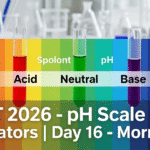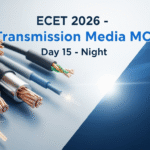Introduction
Artificial Intelligence (AI) is no longer the future — it’s today’s reality.
From writing emails to creating videos, AI tools are helping students, creators, and professionals save time and work smarter.
Here are 5 powerful AI tools in 2025 that you should try right now!
🔧 1. ChatGPT by OpenAI
What it does:
ChatGPT is an AI chatbot that can answer questions, write blogs, generate code, and even help you study.
Why it’s useful:
- Write essays, resumes, or stories
- Debug your code
- Get instant answers to any topic
- Brainstorm ideas
Free Version? ✅ Yes
Pro Version? GPT-4 Turbo for advanced tasks
📝 2. Notion AI
What it does:
Notion AI helps you write and manage notes faster. It can summarize long content, write blogs, and even fix grammar.
Why it’s useful:
- Save time writing notes or reports
- Auto-complete paragraphs
- Organize study/work tasks with AI help
Free Version? ✅ With limited credits
Pro? Available in paid plans
🔤 3. GrammarlyGO (AI Writing Assistant)
What it does:
GrammarlyGO is an AI tool that helps you write better. It checks grammar, suggests better words, and even rewrites your content in seconds.
Why it’s useful:
- Fix grammar and spelling instantly
- Improve writing clarity
- Rewrite formal/informal versions
Free Version? ✅ Yes
Pro? Better tone and formatting suggestions
🎬 4. Pictory AI
What it does:
Pictory turns text into video using AI. It reads your blog or script and makes a video with visuals, voiceover, and music.
Why it’s useful:
- Make YouTube videos without showing face
- Turn blogs into Reels/Shorts
- Save money on editing
Free Version? 🚫 Trial only
Pro? Starts from $19/month
🎙 5. ElevenLabs (AI Voice Generator)
What it does:
ElevenLabs creates human-like AI voices. You just type your script, and it speaks it out like a real person.
Why it’s useful:
- Create voiceovers for videos
- Narrate books, explainers, reels
- 10+ languages with multiple accents
Free Version? ✅
Pro? High-quality voices, custom voice cloning
📌 Bonus Tips: How to Use These AI Tools Smartly
- ✍ Use ChatGPT to write your blog → Notion AI to organize → Grammarly to polish → Pictory to make video → ElevenLabs to add voice
- 🧠 Use AI for ideas, not full copy-paste. Add your own touch!
- 💸 Start with free versions, upgrade only if needed
✅ Final Words
AI tools are not just cool – they’re practical tools that save you hours of work.
If you’re a student, creator, or just starting out — try these tools today and make your workflow 10x faster.
📥 Join for Daily AI Blogs & Tech Tips:
👉 @LearnNewThingsHub on Telegram
💬 What’s Your Favorite AI Tool?
Comment below and let us know which tool helped you most. We might cover it in tomorrow’s blog! 💡
![]()