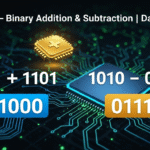Why You Need These Tools
Most AI tools give you a “free trial”… but add a watermark or ask for payment.
But if you’re:
- a YouTuber,
- Instagram Reels/Shorts editor,
- a blogger, or
- a student making projects,
you don’t want watermarks or limited access.
Here are 5 100% free, no watermark AI tools for creators in 2025.
1️⃣ CapCut AI (By ByteDance)
🎥 Free AI Video Editor
Use for:
- Auto-cut shorts & reels
- Add captions, effects, zooms
- AI remove silences, background blur
Why it rocks:
✅ No watermark
✅ Built-in TikTok templates
✅ Browser & mobile versions
Website: capcut.com
2️⃣ Leonardo AI
🖼 Free AI Image Generator
Use for:
- Create YouTube thumbnails
- Reels backgrounds
- Custom product photos
Why it rocks:
✅ No watermark on downloads
✅ High-quality free renders
✅ Custom style training (basic mode)
Website: leonardo.ai
3️⃣ ElevenLabs (Free Tier)
🎙 AI Voice Generator
Use for:
- Adding voiceovers to videos
- Explainer content
- Reading scripts in human voice
Why it rocks:
✅ Natural voice (not robotic)
✅ Free version includes downloads
✅ Use for YouTube or Insta
Website: elevenlabs.io
4️⃣ Kits AI – Free Voice Tools
🎤 AI Singer Voice Generator
Use for:
- Turn text into vocals
- Make song intros
- Create cover versions
Why it rocks:
✅ No watermark in exports
✅ Free celebrity voice presets
✅ Reels and music reels ready
Website: kits.ai
5️⃣ ClipDrop by Stability AI
🖼️ Free Image Editing + Background Remover
Use for:
- Clean product pics
- Profile thumbnails
- Blog graphics
Why it rocks:
✅ Free with HD downloads
✅ AI relight, upscale, remove bg
✅ No login needed
Website: clipdrop.co
💡 Bonus Tool – Cleanup.pictures
🧼 Remove unwanted objects from your image
✅ Drag, brush, gone — no watermark
🔗 cleanup.pictures
💥 Why These Tools Are Game-Changers
| Need | Tool to Use |
|---|---|
| Remove background | ClipDrop |
| Make AI image | Leonardo AI |
| Add voiceover | ElevenLabs |
| Auto-cut video | CapCut AI |
| Sing with AI voice | Kits AI |
All tools tested ✅ 100% free tier ✅ No watermark ✅
✅ Final Thoughts
You don’t need a high-end PC or expensive editor to become a content creator in 2025.
All you need is:
- these tools,
- creative ideas,
- and your smartphone.
🔥 Start today. Make reels, blogs, and YouTube videos smarter with AI — for free.
📥 Get Daily AI Tips & Tools:
💬 What Tool Should We Review Next?
Comment below the tool name you want us to test and review in tomorrow’s blog!
![]()