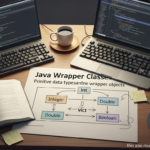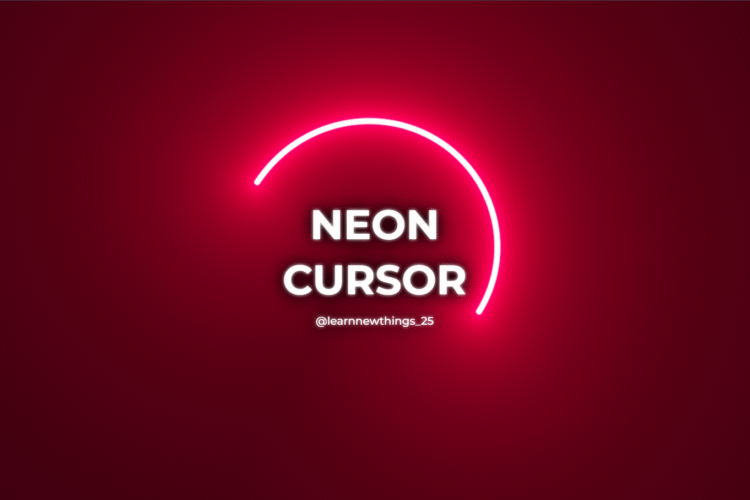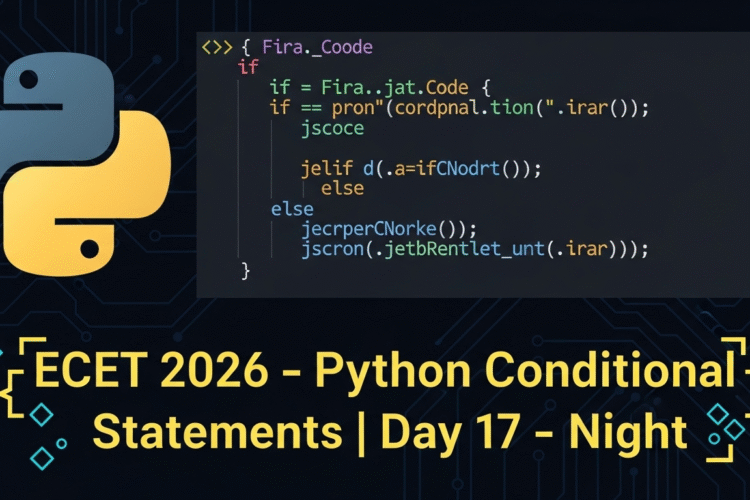What is HTML?
HTML (HyperText Markup Language) is the standard language used to create web pages. It provides the structure and layout of content by using a set of tags.
HTML is not a programming language—it’s a markup language that tells the browser how to display text, images, links, and more.
Why Should You Learn HTML?
HTML is the first step toward becoming a web developer or designer. Whether you’re building a simple page or a full website, HTML is the foundation.
✅ Reasons to Learn HTML:
- Every website uses HTML
- It’s beginner-friendly and easy to understand
- It helps you understand how websites are structured
- Works with CSS (design) and JavaScript (functionality)
Basic Structure of an HTML Page
Let’s look at a simple HTML document:
<!DOCTYPE html>
<html>
<head>
<title>My First Page</title>
</head>
<body>
<h1>Hello, World!</h1>
<p>This is my first HTML page.</p>
</body>
</html>Explanation:
<!DOCTYPE html>– Declares the document type<html>– Root element of the page<head>– Contains metadata (title, links, etc.)<title>– Text shown in browser tab<body>– All content visible on the web page
Common HTML Tags & Their Purpose
| Tag | Meaning |
|---|---|
<h1> | Main heading |
<p> | Paragraph |
<a> | Hyperlink to another page/link |
<img> | Displays an image |
<ul> | Unordered list (bullets) |
<ol> | Ordered list (numbers) |
<li> | List item |
<br> | Line break |
<strong> | Bold text |
How to Create Your First HTML File
- Open VS Code or Notepad
- Create a new file and save as
index.html - Paste the boilerplate code shown above
- Right-click and open in your browser
- Boom! Your first webpage is live 🎉
Tools to Make HTML Development Easy
- VS Code – Best code editor for HTML
- Live Server Extension – Auto preview
- Emmet – Shortcut typing for fast HTML coding
- Chrome Developer Tools – Debugging
Best Practices for HTML Beginners
- Use lowercase tag names (
<html>, not<HTML>) - Indent properly for readability
- Close all tags
- Use comments:
<!-- This is a comment --> - Keep code clean and simple
Fun Fact
HTML was created in 1991 by Tim Berners-Lee.
Without HTML, the web wouldn’t exist as we know it!
What’s Next?
After mastering HTML basics, you’ll move on to:
- CSS – to make your site look beautiful
- JavaScript – to make your site interactive
- Projects – build portfolios, forms, and full websites!
Final Thoughts
Learning HTML is like learning the alphabet of the web. It’s simple, powerful, and the perfect way to start your journey into tech.
Don’t worry if you’re new — just start coding!
Practice 20 minutes a day and you’ll see fast progress.
Get Help or Ask Doubts
💬 Got stuck with HTML?
Join our student group or drop a comment — we reply daily.