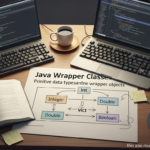What is PHP?
PHP stands for PHP: Hypertext Preprocessor.
It is a server-side scripting language used to create dynamic websites.
💡 While HTML, CSS, and JavaScript run on the browser (frontend), PHP runs on the server and sends the result to the browser.
🔄 How PHP Works
- User visits a page (e.g.,
index.php) - The server reads the PHP code
- PHP generates the output (HTML/data)
- The browser displays the final result
✅ The user never sees the PHP code — only the output.
📌 Example of PHP Code
<?php
echo "Hello, Rukesh!";
?>Output (in browser):Hello, Rukesh!
🧠 Why Use PHP?
- Create dynamic pages (change content based on user)
- Connect to databases (like MySQL)
- Handle form data (like login/signup)
- Build full CMS platforms (like WordPress!)
- Secure server-side operations
⚙️ Common Uses of PHP
| Task | Example |
|---|---|
| Show user’s name | echo "Hi, $username"; |
| Store data in a database | Using PHP + MySQL |
| Login system | Validate username & password |
| Contact forms | Send email using PHP |
| Display blog posts | Fetch from DB and show content |
📄 PHP File Structure
PHP files end with .php (not .html)
They can contain both HTML and PHP:
<!DOCTYPE html>
<html>
<body>
<h1>Welcome!</h1>
<p>
<?php
echo "Today is " . date("l");
?>
</p>
</body>
</html>Output: A mix of HTML + PHP-generated content.
🧰 Tools You Need to Run PHP
PHP doesn’t run in your browser directly. You need a local server:
| Tool | Use |
|---|---|
| XAMPP | A free local server (Apache + MySQL + PHP) |
| VS Code | Editor to write PHP code |
| Browser | To view output (localhost/project) |
🗃️ Connecting PHP to a Database
PHP can connect to MySQL to:
- Store form submissions
- Create user accounts
- Save blog articles
Sample code:
$conn = mysqli_connect("localhost", "root", "", "mydb");Then you can use SQL queries inside PHP to save or get data.
🔒 Is PHP Secure?
✅ Yes, but it depends on how you write your code.
You must:
- Validate user input
- Use prepared statements (to avoid SQL injection)
- Avoid showing sensitive data
🧑💻 Real-World PHP Websites
- Facebook (initially built with PHP)
- WordPress (world’s largest CMS)
- Wikipedia
- Slack (partially)
- Mailchimp
PHP is still one of the most-used backend languages in the world.
✅ Summary
| What You Learned Today |
|---|
| ✅ What PHP is |
| ✅ How it works on the server |
| ✅ Basic syntax and usage |
| ✅ Tools to run PHP locally |
| ✅ How PHP connects to a database |
| ✅ Real-life use cases of PHP |
💬 Comment Prompt
💡 Have you installed XAMPP or tried your first echo statement?
Let us know in the comments — or ask for help on Telegram!
📥 Join our tech family → @LearnNewThingsHub